How to submit your article ?
Sign up-
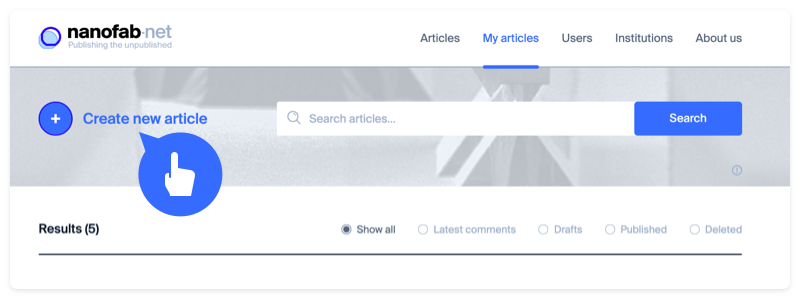
Click on the + sign on top in your « My article » tab.
-
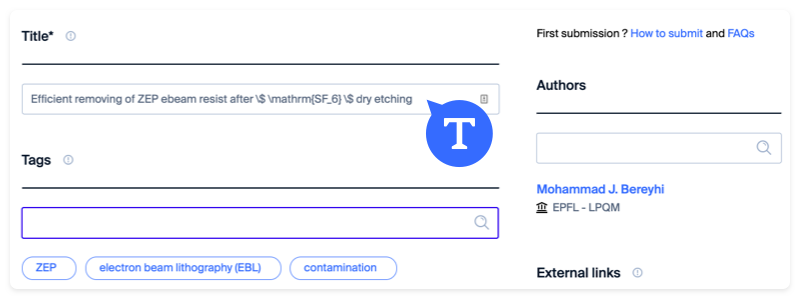
Write down you title and tags. You can pick from existing tags or create new ones. Add authors if applicable. Latex formulas are supported as \$ LATEX CODE \$. Example: \$ \frac{a}{b} \$ will renderer like this \frac{a}{b}
-
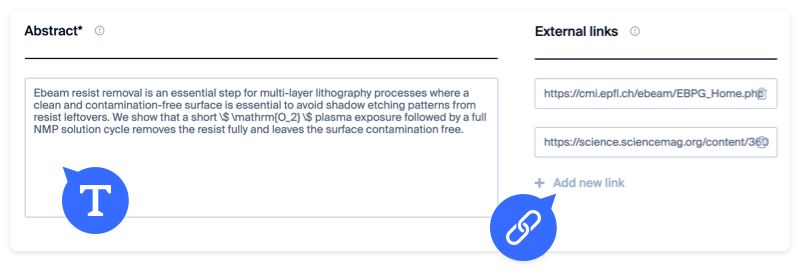
Add a short abstract expressing the key point of your report. External links can be URLs to specific tool websites, research groups or any link you find relevant.
-
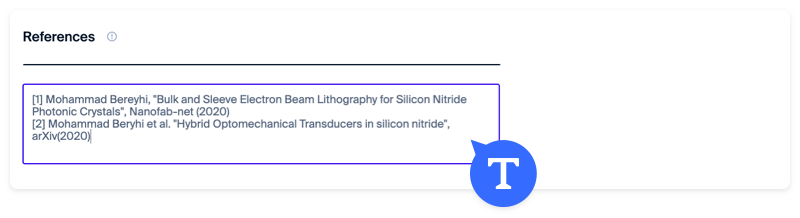
References to existing NanoFab articles or a journal article related to this topic.
-
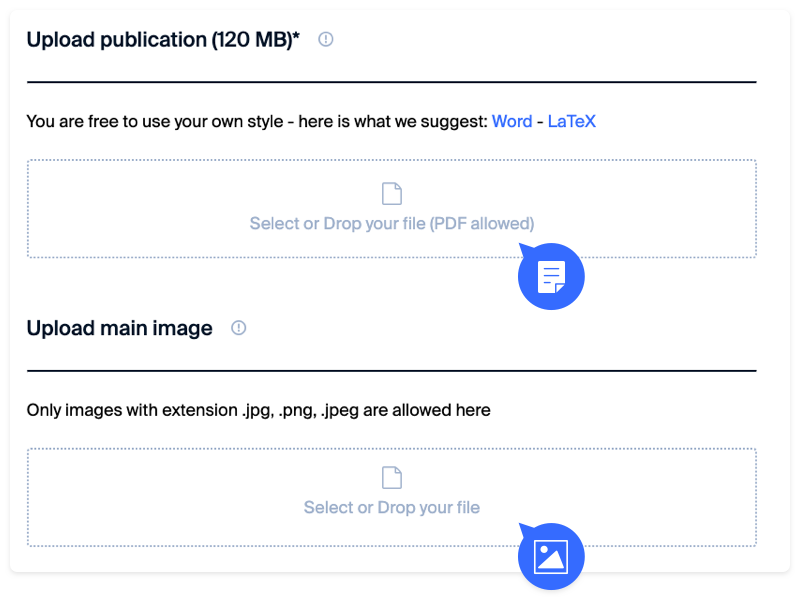
Upload your PDF (mandatory) and an image (optional). We do not have a specific style guide, but we provide a Word and Latex template if you are looking for one!
-
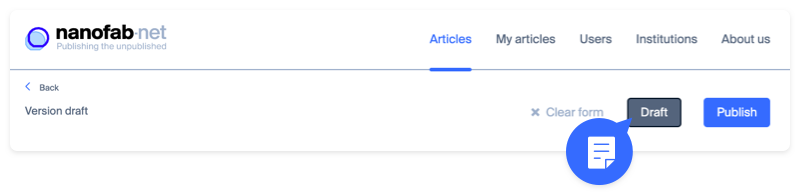
Click on Draft to save your article as a draft and preview the texts, file and image to make sure everything looks fine!
-
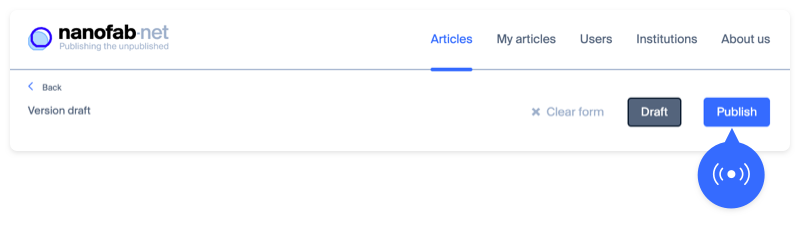
Review your preview and press on Publish to create a ZENODO repository from your article and publish it online! As simple as that!
